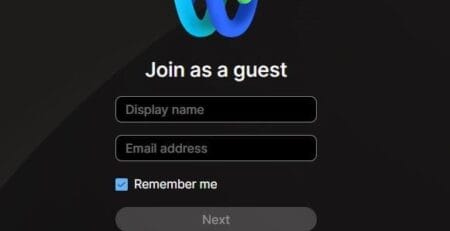On July 27, The New Webex Meetings and Events Experience Arrives
Welcome to the new Webex Meetings and Events experience
Starting July 27, you’ll see a new design for the Webex Meetings and Events collaboration apps, designed to make your meeting experience easier and more productive than ever .
Check out some of its great new features in this video:
This new, clearer and more modern design is inspired by the way you and your team collaborate, adding functionalities that allow focus on people and meeting content , which is what matters most to you, and not the technology you use for it.
After organizing more than 6,000 million meetings per month with millions of attendees around the world, CISCO has learned a lot and has transferred it to this new design.
Mainly that a productive and useful meeting must align with the way in which it works today and will be done in the future. The changes you will see in Webex Meetings and Webex Events help make your meetings more intuitive, more personal, and give you more power to control your meeting experience.
These are some of the changes that you will like the most :
Realistic video meetings
High-quality video in meetings is one of the things we know you appreciate the most. Seeing other people helps build relationships, commitment, and trust.
We like everything that makes it easier to get involved in a meeting, and the realistic video experience helps you focus on the people who are in the meeting. Attendees will feel involved and productive from the moment they join the meeting.
To do this, we have taken full advantage of the space by using the entire screen for face-to-face meetings via high definition video. You can instantly see who is in the meeting, check their mood, and see if they are listening.
We also have new designs with options to have on the screen where to see the participants in video and the contents of the meeting. You’ll like being able to switch between different screens, share the content monitor on one side and video on the other, or put the views side by side to see everyone and their content at the same time.
Meeting controls
The new centralized control bar puts all your essential meeting tools in one easy-to-find place, so all the tools you need for a productive meeting are at your fingertips when you need them.
Don’t worry if you prefer to see the faces of the participants more than the control tools, as the bar also automatically hides when not in use. Just move the cursor to make the controls reappear. This functionality hides the technology to allow you to focus on the meeting.
To make the controls easier to find, we checked our usage statistics to determine which meeting controls our users used the most. No more clicking through multiple panels and tabs to find the meeting controls you need.
Simplified scheduling and calendar management
The desktop application also provides a new, pre-meeting experience that provides the fastest and easiest way to schedule and join meetings. You will have a complete view of your day just like you do on the mobile app:
The new Meetings tab lists upcoming meetings and is pulled directly from the Webex Meetings database and calendar. This works with Microsoft Outlook and Google Calendar. So now you can have a complete view of your schedule for the day without having to switch between applications. You will appreciate the experience of joining meetings faster.
In addition to the desktop and pages, a streamlined, modern view of your Webex sites is also provided. With the single dashboard, you can easily access the most common Webex Meetings and Events tools you use. The new interface makes it easy to find recordings, meeting lists, and set preferences without having to click through multiple tabs.
There are a myriad of changes that you will find useful. You can find out more about them on: collaboration help page .
We are excited about this new, more intuitive collaboration experience. For customers with automatic update turned on, the new Webex Meetings and Events desktop app will be delivered automatically starting July 27 and rolling out to users around the world in the coming weeks.
SEE COMPLETE NEWS CISCO COMMUNICATION
Download the “ What’s New in Cisco Webex Meetings ” infographic to see key innovations at a glance.